Storing data¶
When storing data, we have two main requirements: 1. We want to be able to store n-dimensional data structures. 2. The data structures must be self-explanatory, that is, they must contain sufficient information to draw a basic plot of the data.
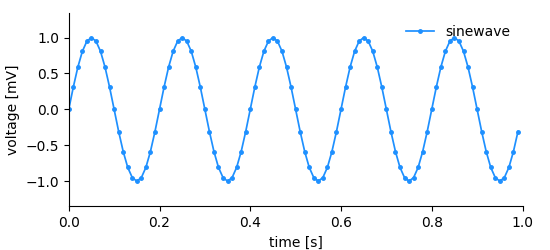 Considering the simple plot above, we can list all
information that it shows and by extension, that needs to be stored in
order to reproduce it.
Considering the simple plot above, we can list all
information that it shows and by extension, that needs to be stored in
order to reproduce it.
the data (voltage measurements)
the y-axis labeling, i.e. label (voltage) and unit (mV)
the x-axis labeling, i.e. label (time) and unit (s)
the x-position for each data point
a title/legend
In this, and in most cases, it would be inefficient to store x-, and y-position for each data point. The voltage measurements have been done in regular (time) intervals. Thus, we rather need to store the measured values and a definition of the x-axis consisting of an offset, the sampling interval, a label, and a unit.
This is exactly the approach chosen in NIX. For each dimension of the data a dimension descriptor must be given. In NIX we define three (and a half) dimension descriptors:
SampledDimension: Used if a dimension is sampled at regular intervals.
RangeDimension: Used if a dimension is sampled at irregular intervals. There is a special case of the RangeDimension, the AliasRangeDimension, which is used when e.g. event times are stored.
SetDimension: Used for dimensions that represent categories rather than physical quantities.
The DataArray¶
The DataArray is the most central entity of the NIX data model. As almost all other NIX-entities it requires a name and a type. Both are not restricted but names must be unique inside a Block. type information can be used to introduce semantic meaning and domain-specificity. Upon creation, a unique ID will be assigned to the DataArray.
The DataArray stores the actual data together with label and unit. In addition, the DataArray needs a dimension descriptor for each dimension. The following snippet shows how to create a DataArray and store data in it.
#include <nix.hpp>
#include <numeric>
int main() {
// create some dummy data
std::vector<double> time(1000);
std::vector<double> voltage;
double interval = 0.01;
double pi = 3.1415;
double freq = 1.5;
std::iota(time.begin(), time.end(), 0.);
std::transform(time.begin(), time.end(), time.begin(),
[interval](double t){ return t * interval; });
std::transform(time.begin(), time.end(), std::back_inserter(voltage),
[pi, freq](double t) { return std::sin(t * freq * 2 * pi); });
// open a file, create a block that will host the data
nix::File f = nix::File::open("test.nix", nix::FileMode::Overwrite, "hdf5",
nix::Compression::DeflateNormal);
nix::Block b = f.createBlock("demo block", "demo");
// create a DataArray
nix::DataArray array = b.createDataArray("sinewave", "nix.sampled", voltage);
array.label("voltage");
array.unit("mV");
nix::SampledDimension dim = array.appendSampledDimension(interval);
dim.label("time");
dim.unit("s");
f.close();
return 0;
}
In the example shown above, the NIX library will figure out the dimensionality of the data, the shape of the data and its type. The data type and the dimensionality (i.e. the number of dimensions) are fixed once the DataArray has been created. The actual size of the DataArray can be changed during the life-time of the entity.
In case you need more control, DataArrays can be created empty for later filling e.g. during data acquisition.
nix::DataArray array = block.createDataArray("sinewave", "nix.sampled", nix::DataType::Double, {100});
The resulting DataArray will have an initial size (100 elements) which will be automatically resized, if required. The data type is set to double. The NIX library will further try to convert passed data to the defined data type, if possible.
Data can be set as follows: array.setData(voltage);
Writing/Replacing subsets can be done by providing the count and the offset of the data chunk.
Dimensions¶
Within the DataArray we can store n-dimensional data. For each dimension we must provide a dimension descriptor. The following introduces the individual descriptors.
SampledDimension¶
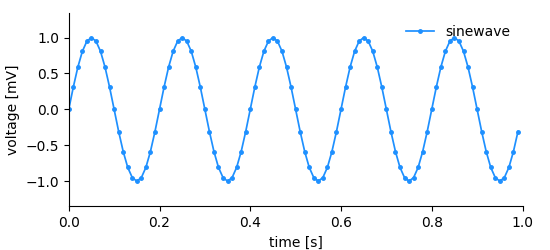
sampled_plot¶
Here we have the same situation as before, the data has been sampled in regular intervals. That is, the time between successive data points is always the same. The x-axis can be fully described with just a few parameters:
sampling interval
offset
label
unit
The SampledDimension entity is used in such situations and needs to be added to the DataArray entity upon creation:
nix::DataArray array = block.createDataArray("name", "nix.sampled", voltage);
array.label("voltage");
array.unit("mV");
nix::SampledDimension dim = array.appendSampledDimension(sampling_interval);
dim.label("time");
dim.unit("s");
dim.offset(0.0); // not needed, it is 0.0 by default
RangeDimension¶
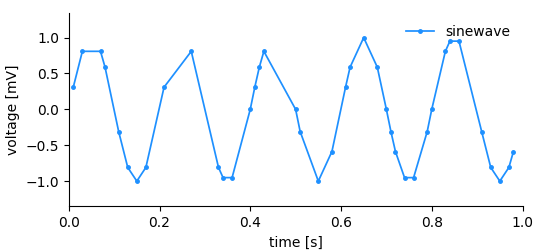
range_plot¶
Here we have a similar situation as before, but this time the temporal distance between the sampled voltages is not regular. Storing this kind of data is not as efficient as in the regularly sampled case. The following information needs to be stored to describe the dimension:
x-positions of the data points, i.e. ticks
label
unit
In this kind of dimension we store a range of ticks, therefore the name RangeDimension. It needs to be added to the DataArray when it is created.
std::vector<double> ticks = {1.2, 2.7, 3.4, 4.0, 5.1};
nix::DataArray array = block.createDataArray("name", "nix.irregular_sampled", voltages);
array.label("voltage");
array.unit("mV");
nix::RangeDimension dim = array.appendRangeDimension(ticks);
dim.label("time");
dim.unit("s");
The ticks of a RangeDimension must be numeric and ascending.
AliasRangeDimension¶
A special case of a RangeDimension that is used when storing something equivalent to event times.
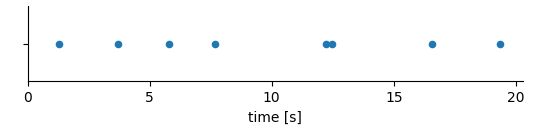
alias_range_plot¶
In the plot above, each dot marks the occurrence of an event. In such a case it is basically the x-values that are of interest. It would be inefficient to store them twice, first as values in the DataArray and then again as ticks in the dimension descriptor.
The AliasRangeDimension is used in such situations. Internally, it is a RangeDimension whose information is tied to the information stored in the DataArray itself. Changing the ticks, label or unit on the dimension descriptor will change the DataArray itself. Adding an AliasRangeDimension is straightforward:
nix::DataArray array = block.createDataArray("events", "nix.irregular_sampled", event_times);
array.label("time");
array.unit("s");
nix::RangeDimension dim = array.appendAliasRangeDimension();
Note! An AliasRangeDimension is only permitted if the data is 1-D and the values are numeric, an exception will be thrown otherwise.
SetDimension¶
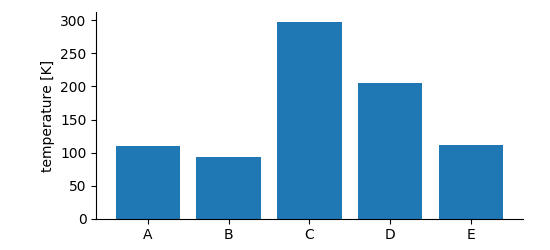
set_dim_plot¶
If we need to store data that falls into categories, i.e. the x-positions are not numeric or the dimension does not have a natural order, a SetDimension is used. It stores a label for each entry along the described dimension.
std::vector<std::string> labels = {"A", "B", "C", "D", "E"};
nix::DataArray array = block.createDataArray("temperatures", "nix.categorical", temperatures);
array.label("temperature");
array.unit("K")
SetDimension dim = array.appendSetDimension();
dim.labels(labels);
Advanced storing¶
Data compression¶
By default data is stored uncompressed. If you want to use data
compression this can be enabled by providing the
nix::Compression::DeflateNormal flag during file-opening:
nix::File f = nix::File::open("test.nix", nix::FileMode::Overwrite, "hdf5",
nix::Compression::DeflateNormal);
By doing this, all data will be stored with compression enabled, if
not explicitly stated otherwise. At any time you can select or deselect
compression by providing a nix::Compression flag during DataArray
creation. Available flags are:
nix::Compression::Auto: compression as defined during file-opening.nix::Compression::DeflateNormal: use compression (fixed level).nix::Compression::None: no compression.
nix::DataArray array = b.createDataArray("some data", "nix.sampled", data,
nix::DataType::Double,
nix::Compression::DeflateNormal);
Note the following:
Compression comes with a little cost of read-write performance.
Data compression is fixed once the DataArray has been created, it cannot be changed afterwards.
Opening and extending an compressed DataArray is easily possible even if the file has not been openend with the
nix::Compression::DeflateNormalflag.
Supported DataTypes¶
DataArrays can store a multitude of different data types. The
supported data types are defined in the nix::DataType enumeration:
nix::DataType::Bool: 1 bit boolean value.nix::DataType::Char: 8 bit charater.nix::DataType::Float: floating point number.nix::DataType::Double: double precision floating point number.nix::DataType::Int8: 8 bit integer, signed.nix::DataType::Int16: 16 bit integer, signed.nix::DataType::Int32: 32 bit integer, signed.nix::DataType::Int64: 64 bit integer, signed.nix::DataType::UInt8: 8 bit unsigned int.Nix::DataType::UInt16: 16 bit unsigned int.nix::DataType::UInt32: 32 bit unsigned int.nix::DataType::UInt64: 64 bit unsigned int.nix::DataType::String: std::string value.nix::DataType::Opaque: data type for binary data.
The data type of a DataArray must be specified at creation time and cannot be changed. In many cases, the NIX library will try to handle data types transparently and cast data to the data type specified for the DataArray in which it is supposed to be stored.
Multi-dimensional data¶
For storing multi-dimensional data we support native as well as Boost
MultiArrays. The following example illustrates the use of MultiArrays.
MultiArray support is implemented in the nix/hydra/multiArray.hpp
header.
#include <nix.hpp>
#include <nix/hydra/multiArray.hpp>
int main() {
typedef boost::multi_array<int, 4> array_type_4d;
typedef array_type_4d::index index;
array_type_4d data(boost::extents[10][10][10][10]);
for(index i = 0; i < 10; ++i) {
for(index j = 0; j < 10; ++j) {
for (index k = 0; k < 10; ++k) {
for (index l = 0; l < 10; ++l) {
data[i][j][k][l] = std::rand() % 100 + 1;
}
}
}
}
nix::NDSize data_shape(4, 10); // NDSize object with rank four 10 elements per dim
// open a nix file, enable compression
nix::File f = nix::File::open("4d_data.nix", nix::FileMode::Overwrite, "hdf5",
nix::Compression::DeflateNormal);
nix::Block b = f.createBlock("demo block", "nix.demo");
// create the DataArray and store the data.
nix::DataArray array = b.createDataArray("4d random data", "nix.sampled.4d", data);
for (int i = 0; i < 4; ++i) {
nix::SampledDimension dim = array.appendSampledDimension(1.);
dim.label("width");
dim.unit("mm");
}
std::cerr << array.dataType() << std::endl;
std::cerr << array.dataExtent() << std::endl;
return 0;
}
Extending datasets on the fly¶
The dimensionality (aka rank) and the stored DataType of a DataArray are fixed. The actual size of the stored dataset, however, can be changed. This is often used when you acquire data continuously e.g. when recording during an experiment.
The workflow would be:
Preparations: Open a nix-file in
nix::FileMode::ReadWriteornix::FileMode::Overwrite. Create or open the DataArray.Acquire more data.
If necessary resize the DataArray and update the offset within the dataset.
Write the data.
Acquire more data.
The following code shows how this works.
#include <nix.hpp>
int main() {
// 1. open a nix file, enable compression
nix::File f = nix::File::open("extending_data.nix", nix::FileMode::Overwrite, "hdf5",
nix::Compression::DeflateNormal);
nix::Block b = f.createBlock("demo block", "nix.demo");
nix::NDSize shape(1, 2000); // initial shape
nix::DataArray array = b.createDataArray("4d random data", "nix.sampled.4d",
nix::DataType::Double, shape);
array.appendSampledDimension(1.);
int iterations = 100;
nix::NDSize offset(1, 0); // inital offset for writing
for (int i = 0; i < iterations; ++i) {
// 2. acquire data
std::vector<double> data(2000, 3.14 * i / 10); // just some data
// 3. resize DataArray, update offset
shape[0] = (i + 1) * 2000;
array.dataExtent(shape);
offset[0] = i * 2000;
// 4. write data
array.setData(data, offset);
std::cerr << array.dataExtent();
}
f.close();
return 0;
}
Note! Selecting the initial shape defines the chunk size used to write the data to file. Choose it appropriately for the expected size increment. Selecting a size that is too small can severly affect efficiency.
Writing data directly using a data pointer¶
When writing binary data (e.g. the dump of any object using the
nix::DataType::Opaque data type) or data stored in custom objects
that provide a pointer to the data a slightly different approach is
chosen.
Consider the following example in which we write data stored in a std::vector directly. We use std::vector::data() method to get a pointer to the stored data.
#include <nix.hpp>
int main() {
// some data
std::vector<double> random_data;
for (size_t i =0; i < 100000; ++i) {
random_data.push_back((std::rand() % 1000) / 1000.);
}
// create a NIX file, enable compression
nix::File f = nix::File::open("write_direct.nix", nix::FileMode::Overwrite, "hdf5",
nix::Compression::DeflateNormal);
nix::Block b = f.createBlock("demo", "nix.demo");
// prepare the DataArray, need to set the DataType and shape appropriately
nix::NDSize shape(1, random_data.size());
nix::NDSize offset(1, 0);
nix::DataArray array = b.createDataArray("random data", "nix.sampled",
nix::DataType::Double, shape);
array.appendSetDimension(); // this dimension does not mean anything special
// write data, random_data.data() returns a pointer
array.setDataDirect(nix::DataType::Double, random_data.data(), shape, offset);
return 0;
}
In this case it is the user’s responsibility to provide the required information. Specifying mismatched data types, or wrong shapes can lead to corrupted data or segmentation faults.